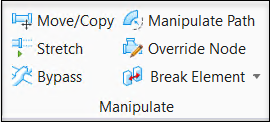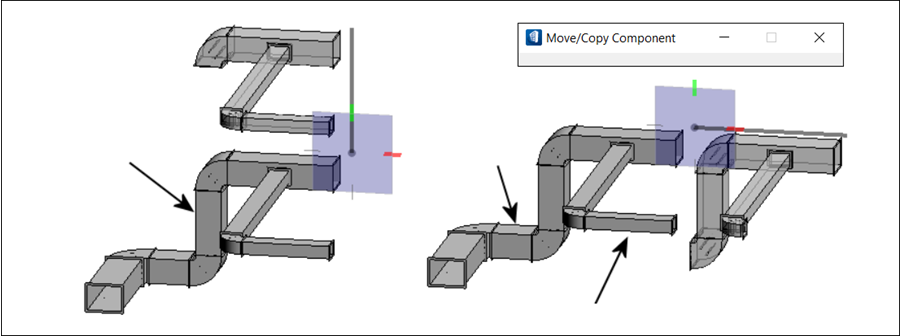Move/Copy Component
 Used to move/copy
components in groups of connected route subsets. Components rigid to or whose
connections are collinear with the move direction are stretched. Moveable
components appear dynamically attached to the pointer. Stretchable components
are omitted.
Used to move/copy
components in groups of connected route subsets. Components rigid to or whose
connections are collinear with the move direction are stretched. Moveable
components appear dynamically attached to the pointer. Stretchable components
are omitted.
| Setting | Description |
|---|---|
| Copy Component | When on, copies the components in groups of connected route subsets. |
| Copies | Sets the number of copies to create. |
| Copy Selected | When on, copies only selected components in groups of connected route subsets. |